As an Affiliate you now have the ability to have your JVZooPay commissions sent directly to your Wise account. To configure your Wise account, go to My Account > Payment Profiles or click here. Click the “Select” button under Affiliate.
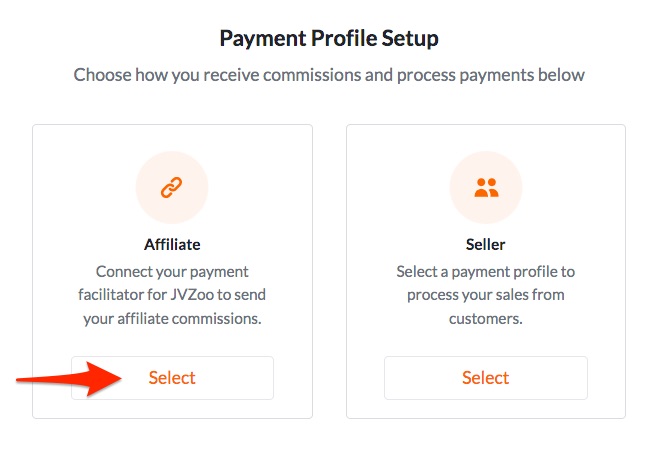
Next click the "Setup Wise" button.
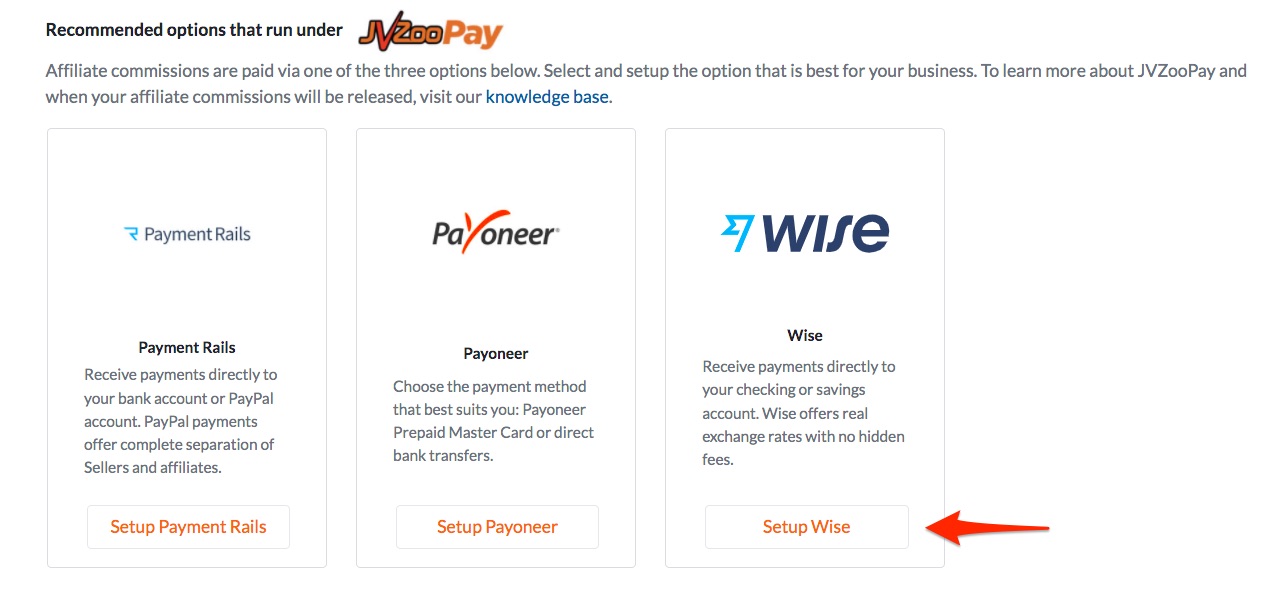
If you do not have a Wise Account, click the button to “Sign Up with Wise” which will take you away from JVZoo to Wise to set up your account. Follow the steps on their screen to create your Wise account.
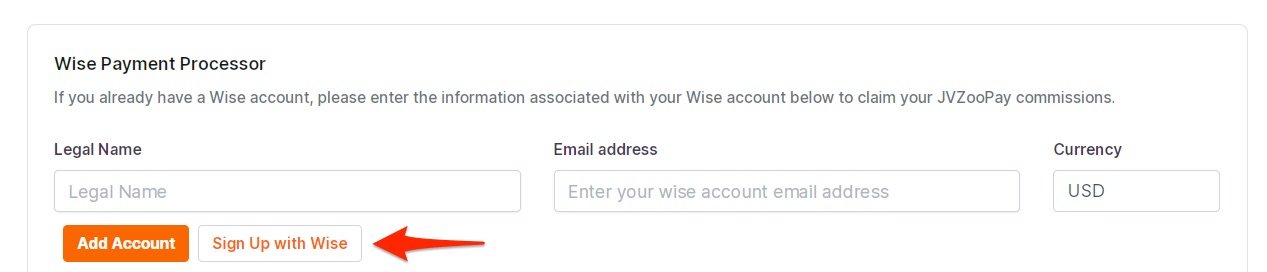
Once you have a Wise account, enter your Legal Name, Wise Account Email Address and the currency you receive as set up in your Wise account from the list. Next click the orange “Add Account” button.
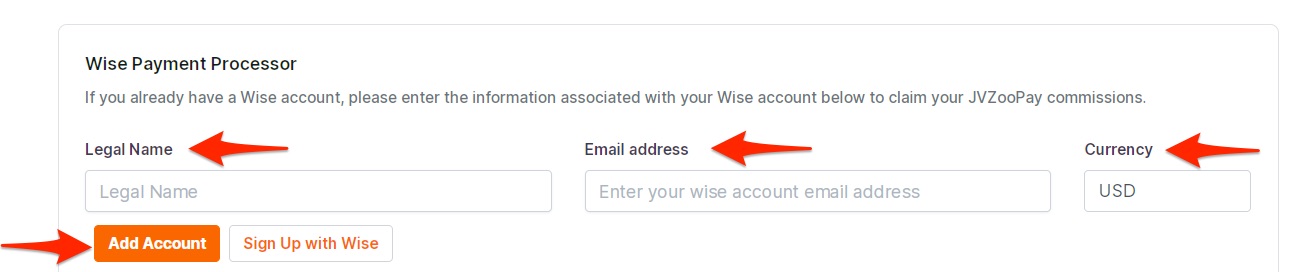
Once you have successfully added your account it will appear and show that it is active as shown here.
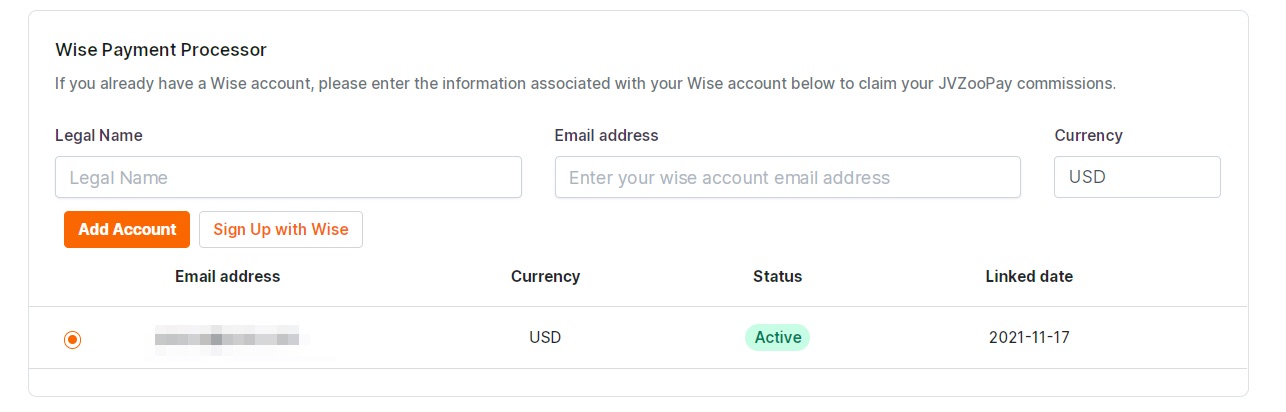
After your Wise account is active, you will need to be sure that you set Wise as your Distribution Method in JVZooPay which you can read about here.