JVZoo now has a feature where you can notify your customers that they must update their subscription when a seller’s PayPal account has been restricted.
When JVZoo is notified that the seller’s PayPal account is restricted, we send the seller a notification and message in their JVZoo account as shown here:
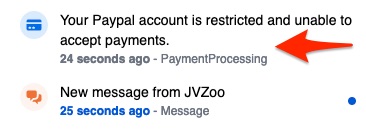
If you get this notification in your account, please click on the message to open it for further instructions. The message will give you instructions on how you can now add a new payment processor for your subscriptions and request that all your active and frozen subscriptions be updated by the customer as shown here:
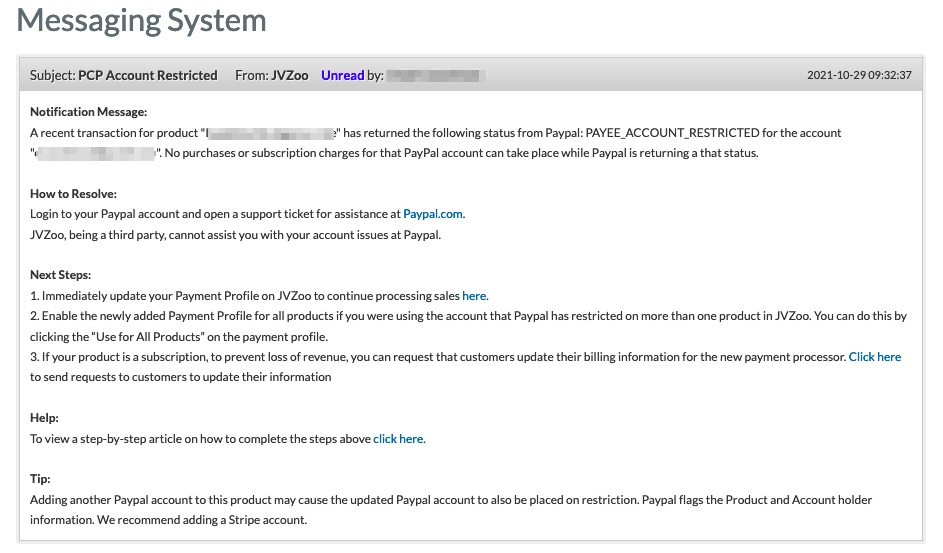
If you wish to continue processing payments while you are working with PayPal, you will need to connect a new payment processor to the product. JVZoo does NOT recommend adding another PayPal account to the restricted product because it may cause the updated PayPal account to also be placed on restriction. PayPal flags not only the account holder information, but the product in these instances. We recommend adding a Stripe or PayCafe account. The following articles provide step by step directions on how to add a new payment processor:
How to Configure your Stripe with JVZooPay account
Once you have updated your payment profile, you will need to update the product that was using the restricted account. You can either edit the product, if you only have one product that was using that payment processor, or you can update all your products to use the new payment processor.
In addition, after you have added a new payment processor, if the product is a subscription, you can notify customers that they must update their billing information to prevent them from losing access to their product. Simply click the link in the message JVZoo sent you which will take you to the following page:
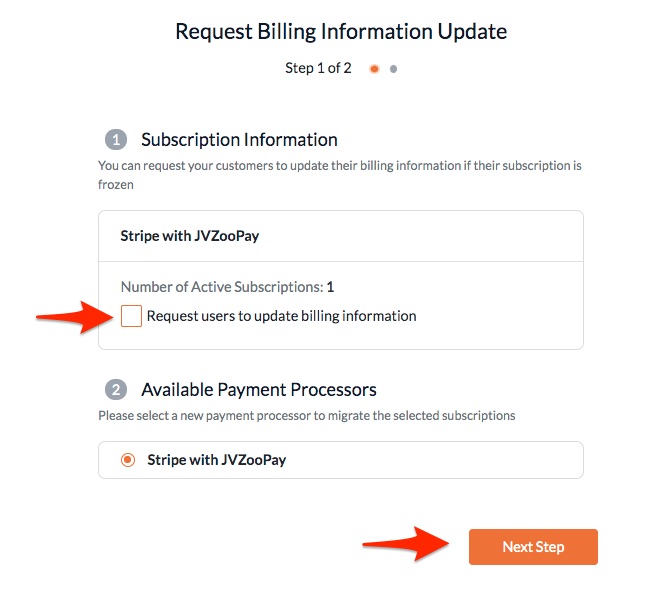
Here you will see how many active subscriptions you have for the product. If you wish to notify all your active subscriptions that they need to update their billing information, click the box “Request users to update billing information.”
You will also see the available payment processors. Please select which one you would like to use then click the orange “Next Step” button.
Next you will see an Example of the email that will be sent to the customers to notify them that they need to update their subscription.
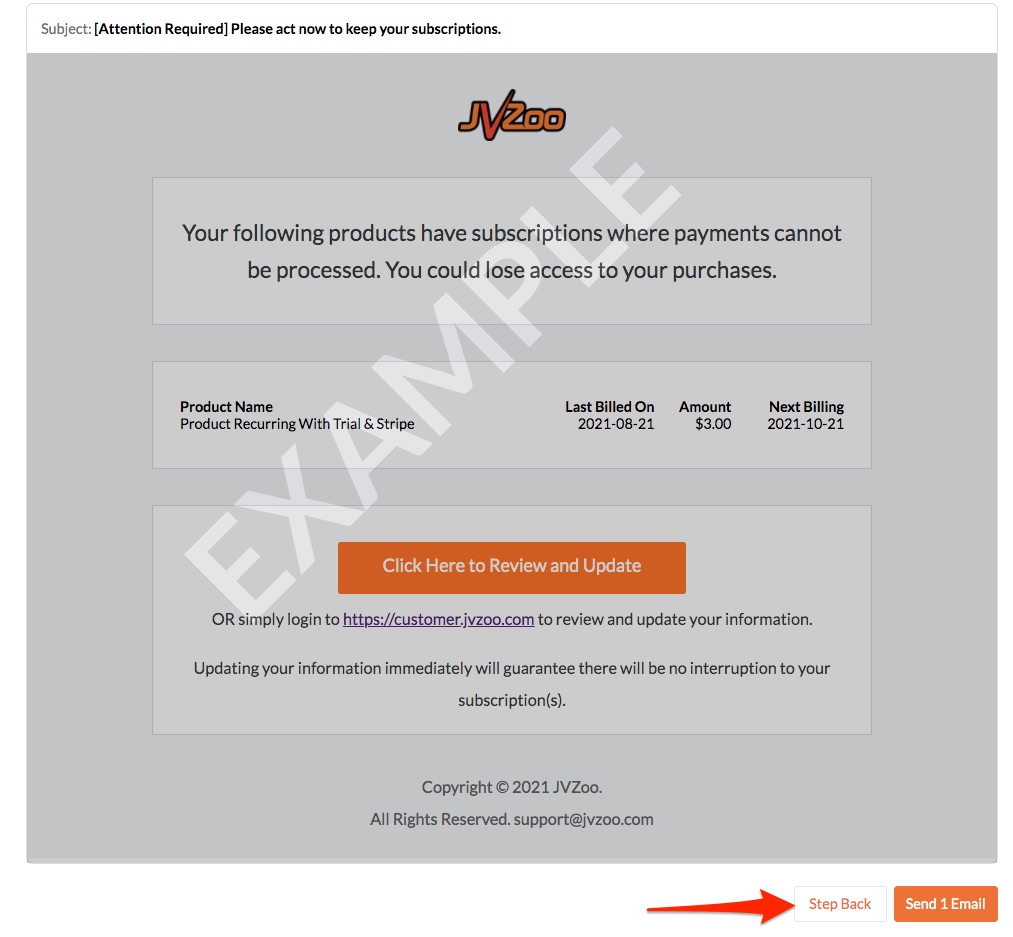
If you are ready to send the message to the customers, click the button “Send 1 Email.” Please note the number on the button will change depending on how many customers you are notifying. If you are not ready to send the message, click the “Step Back” button.