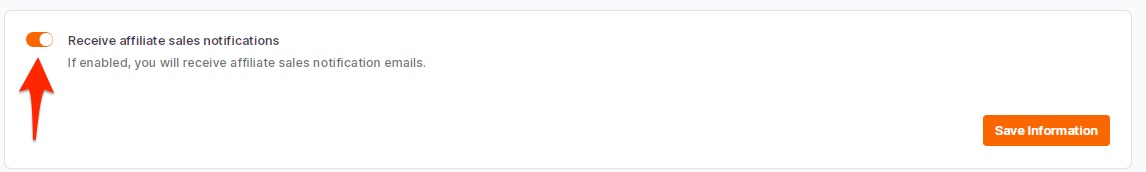Whenever you make a new affiliate sale you can now receive an email notification, telling you which affiliate product you sold and the commission amount you earned on the sale.
The feature is defaulted to on. When you get so successful your inbox gets flooded due to all the affiliate sale notifications, you can of course turn this feature on and off at any time!
If you wish to stop receiving the notifications in your inbox, simply go to My Account > Account Details and click the arrow to expand the Affiliate Information section then click the "Edit Information" button.
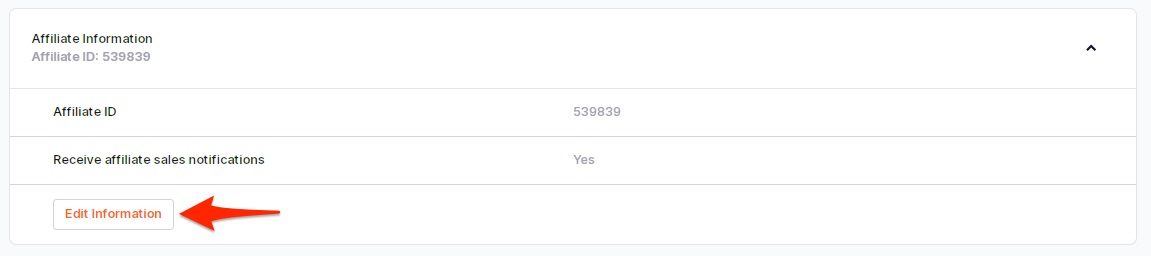
Toggle the button to turn it off (it will appear gray) and then click the orange "Save Information" button.