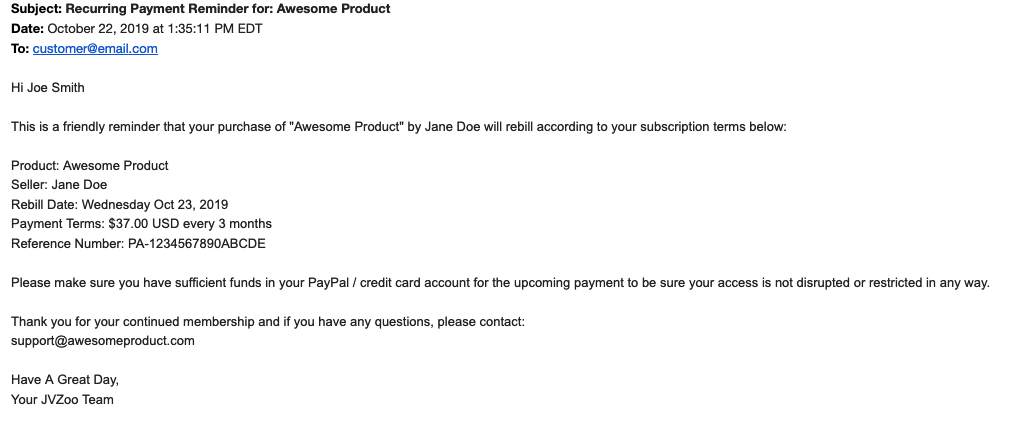Payment Reminder Notifications allow you to reduce failed payments by alerting your customer of the upcoming billing to ensure there is no interruption of their service or product access.
Our friendly reminders provide specific details about both the billing and the product, as well as contact information for the seller, how to go about updating their billing information and will be sent to customer 2 days before the first billing attempt.
JVZoo allows Sellers to easily turn this feature on or off under My Account > My Account > Seller Information. You can set this at an account level or a product level.
Here’s how to set it up:
To set Payment Reminder Notifications, login to JVZoo, on the left-side menu, navigate to "My Account" and click Account Details.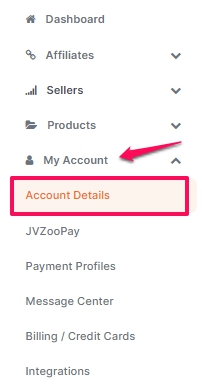
Scroll down to the Seller Information section. By default, the Rebill Reminders are not enabled. To change this setting, click the orange "Edit information" button.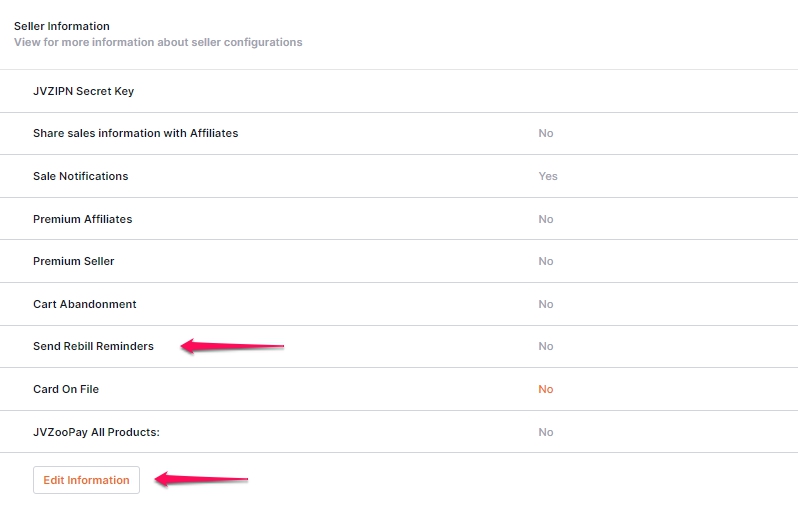
Toggle the "Send Rebill Reminders" to turn it on. Click the Save information button at the bottom of the page.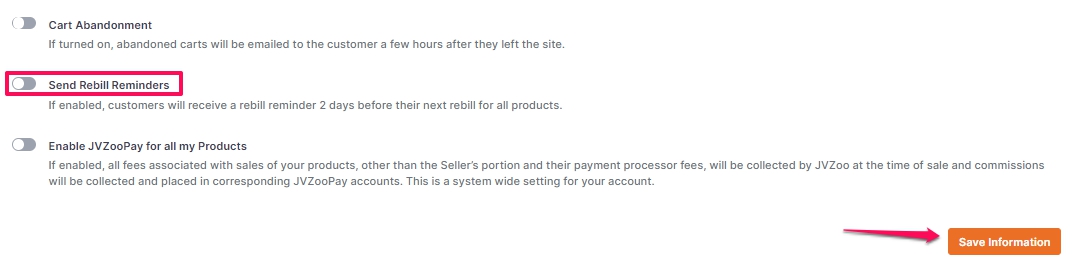 When the page reloads, you will see your current setting. It's that simple.
When the page reloads, you will see your current setting. It's that simple. 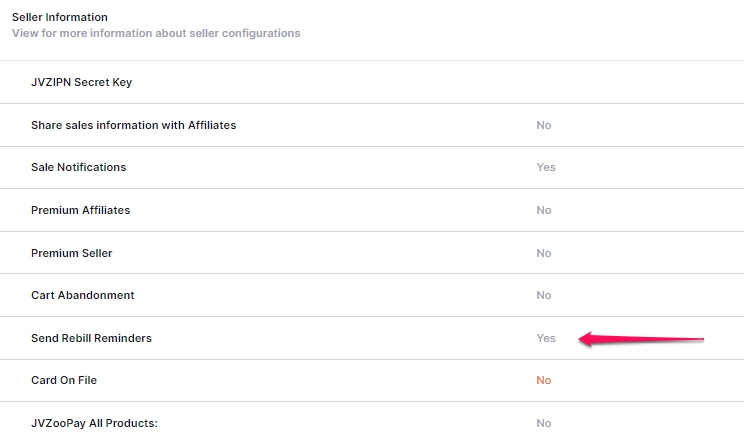
Once you’ve set up Rebill Reminders, your customers will receive an email 2 days before our first attempt. Here’s an example of what they’ll see: