As an Affiliate you now have the ability to have your JVZooPay commissions sent directly to your PayPal account with Trolley (formerly known as Payment Rails). To configure your bank account, go to My Account > Payment Profiles or click here. Click the “Select” button under Affiliate.
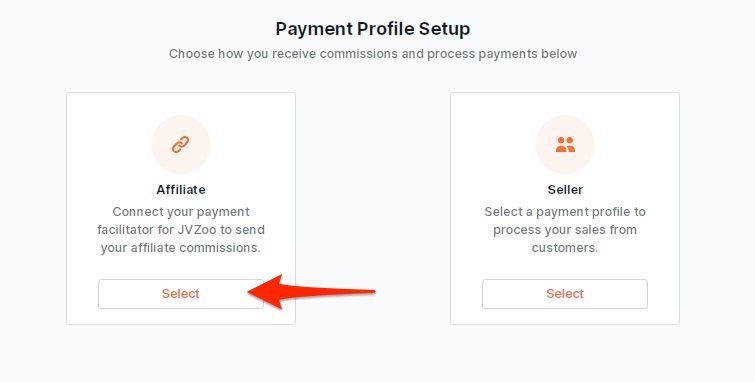
Next click the "Setup Trolley" button.
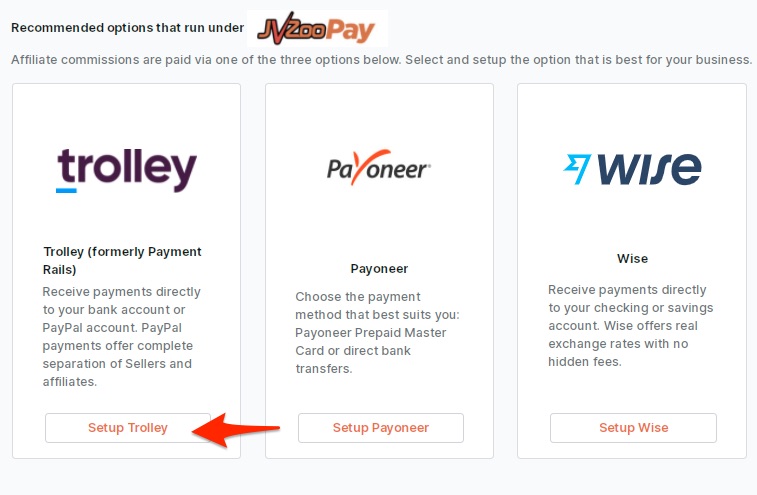
Then click the blue “Add Payout Method” button.
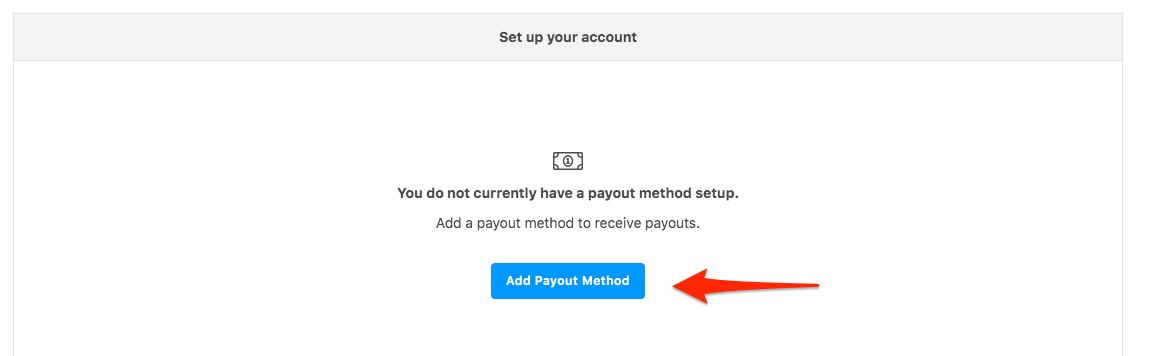
Next you need to complete the general information. Select whether you are using an individual or business account and fill in all the fields. Then click the blue “Next” button.
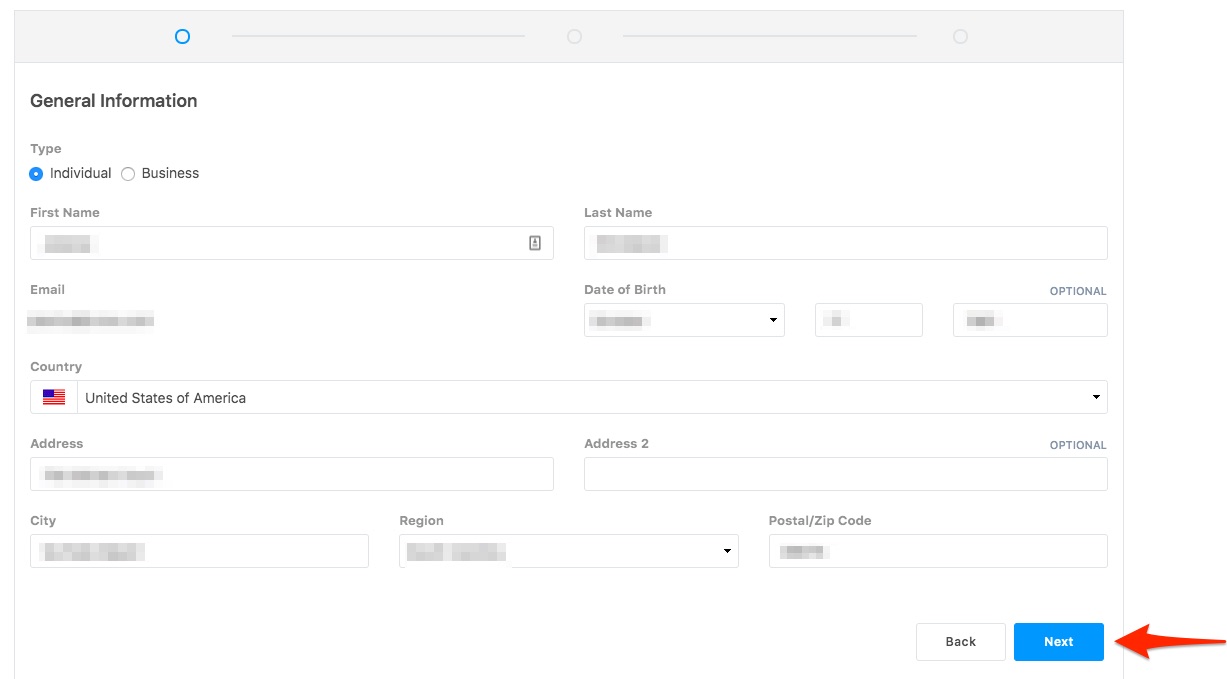
Next click the “PayPal” box and enter your PayPal email address. Then click the blue “Next” button.
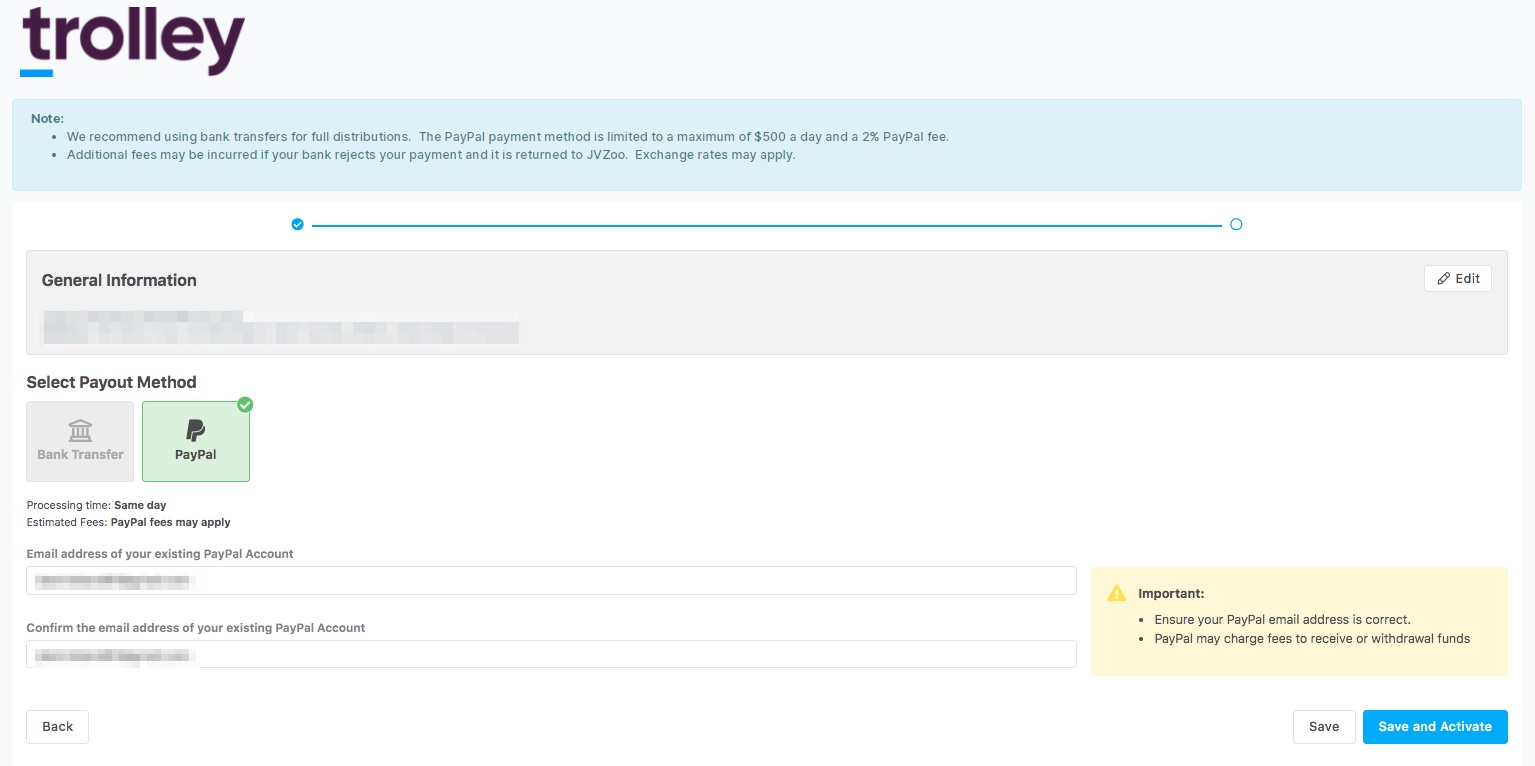
Once your PayPal account is submitted successfully and set up, click the blue “Save and Activate” button to review your payout details.
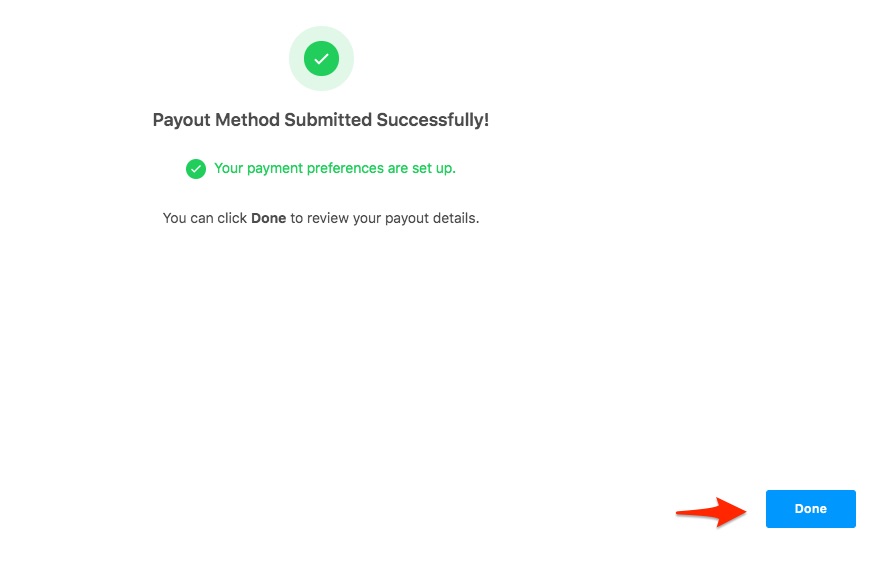
You will then be taken back to your payout details where you will see your account under the Payout Methods.
You can edit the account by clicking the Pencil image next to the account. You can delete the account by clicking the Trash Can image next to the account. You can also add other accounts, by clicking the “Add Payout Method” button.
Please note that PayPal fees of 2% will apply for all withdrawals.