Once you have configured your JVZooPay account, you can view earned commissions by going to My Account > JVZooPay or clicking here. Commission payouts are automated by JVZoo, so you never need to request payments. Reports for your earnings are updated as changes are made, so you will always have up to the minute reports.
Reports include a list of transactions, commissions you have earned and the amount of commissions that have been paid to your bank account or PayPal account through Payment Rails or your Payoneer account or to your bank account with Wise. You will see your Total Commissions Earned, Total Commissions Paid, Current Balance and the amount that is available for distribution. The amount available is determined by the payment level you qualify for.
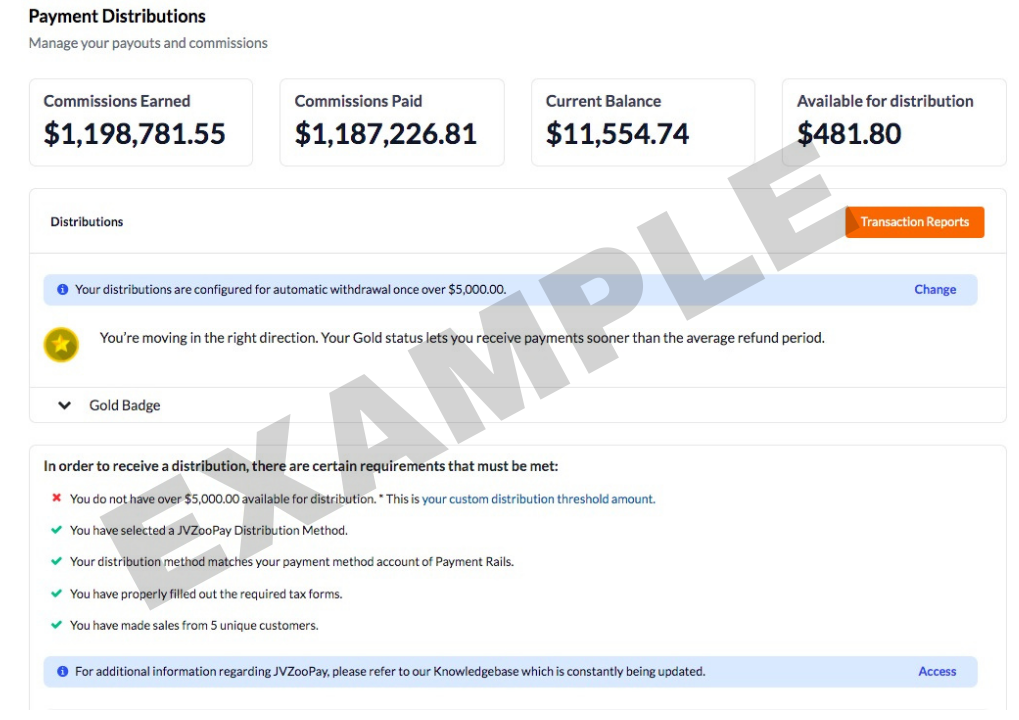
To view the Transaction Report, which displays account activity (payments, refunds, etc.), click the orange “Transaction Reports” button.