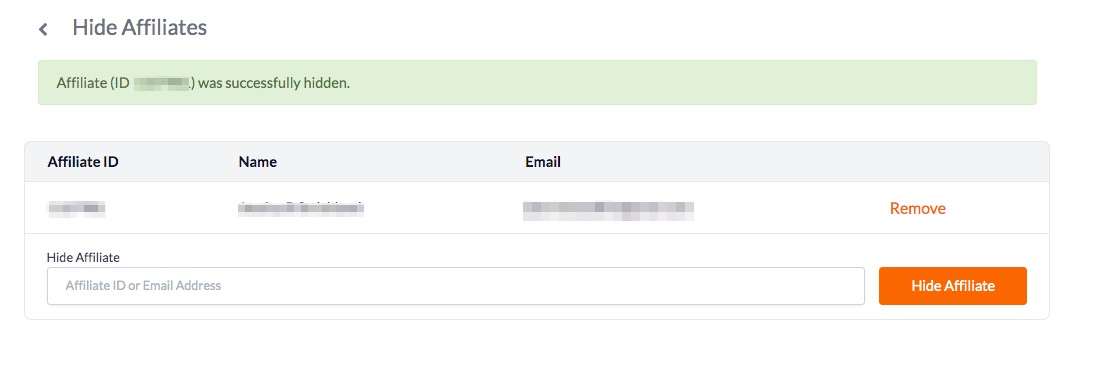JVZoo allows you to hide certain affiliates from your contest. This feature is great when you have a business partner who is promoting, but not eligible to enter contests for prize money.
To mange affiliates, simply navigate to Sellers > My Contest and click the "View Contest” button next to contest you wish to edit, if you have already set the contest up. For more information on how to set up an affiliate contest, click here.
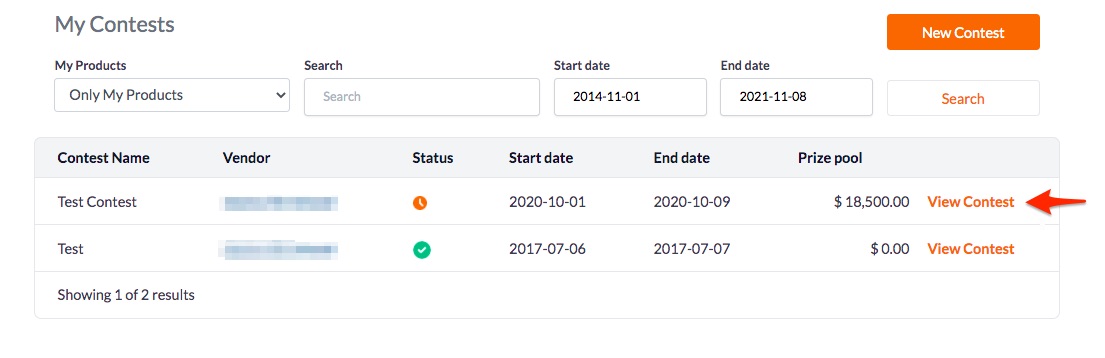
Scroll down to the Leaderboard and click "Manage Affiliates"
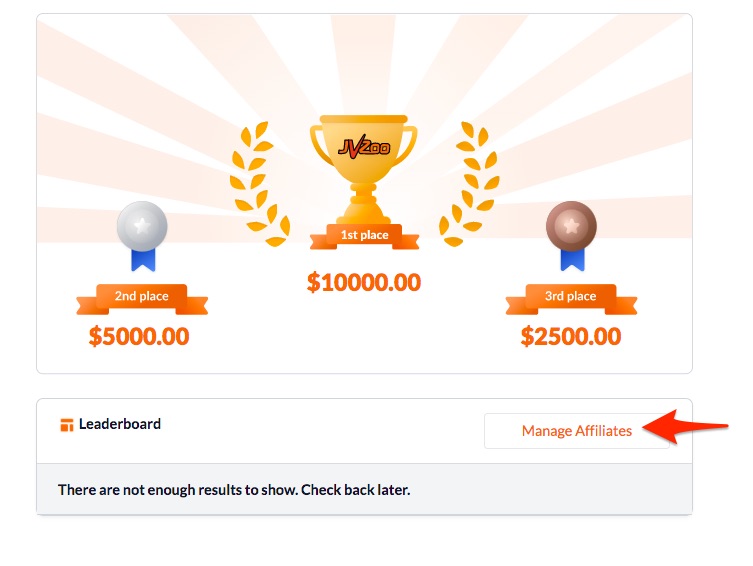
Under Manage Affiliates, you have 2 options, Hide Affiliates and Edit Affiliate Teams. To hide an affiliate from a contest click the arrow next to Hide Affiliate.
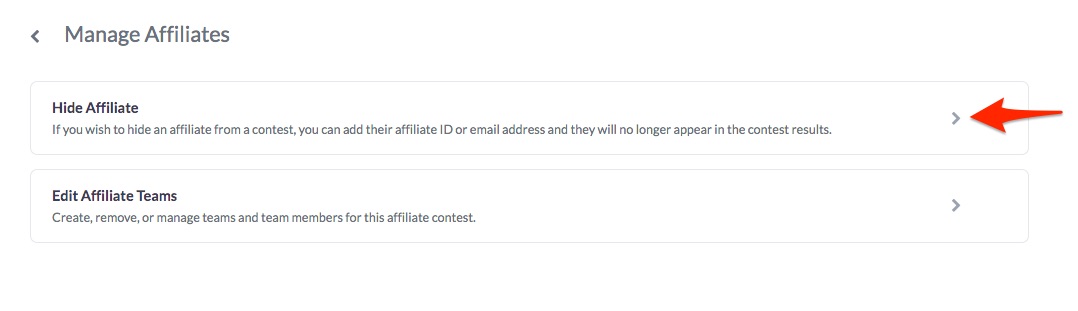
Enter the Affiliate’s Account Name or ID Number in the box and click the orange "Hide Affiliate" button.
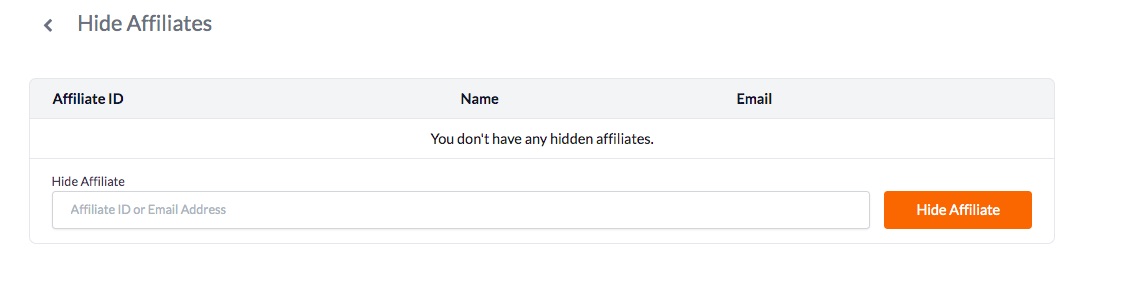
Once added, the affiliate’s ID, Name and Email will appear on the list below and will not be included on the contest leaderboard. If you wish to remove the affiliate from being hidden, simply click "Remove" and that affiliate will now show on the leaderboard.