As a seller, you have the option to place Affiliates on delayed payments, not utilize JVZooPay and use a payment processor that does not support instant payments. When you select one of these options, you are also placing JVZoo’s 5% fee on delayed payments.
If you do not release payments to an Affiliate while the transaction is on your Delayed Transaction Payouts within 30 days JVZoo will send you an invoice for services rendered for the fees (5%) owed to JVZoo
In addition, if you process payments through Stripe, Zift or Authorize.net then JVZoo will send you an invoice for services rendered for the fees (5%) owed to JVZoo and any affiliate sales that JVZoo has made on your product.
There may also be times that Paypal requests your approval to make payment to JVZoo, or randomly reviews your account and asks you to verify payments to JVZoo. If these go with no response, it may trigger Paypal to “Reverse” the 5% service fee to JVZoo, which you are responsible for. If/when that happens, JVZoo will invoice you for the fees we could not collect, or that were “Reversed.”
Invoices are sent out once a month at the beginning of the month for any transaction that is over 30 days old.
You will receive an email and a notification in your account indicating that you have an outstanding invoice. The image below is what you will see if you have an outstanding invoice.
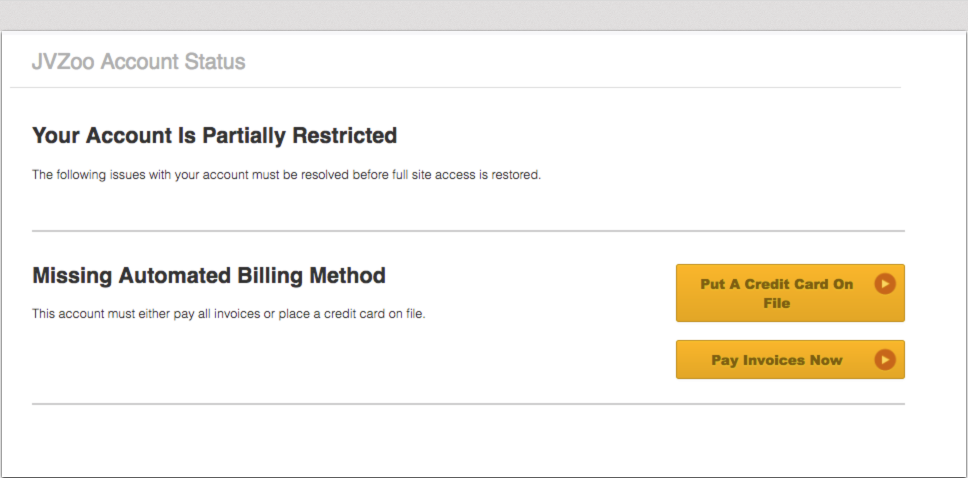
You have three options of how you can pay your invoice: (1) place a credit card on file to be charged for the invoice, (2) pay now via PayPal or (3) deduct amount owed from your JVZooPay balance.
If you select the option to place a credit card on your account, your card will be charged for the outstanding balance 7 days after the date of the invoice.
If you select the option to have the amount deducted from your JVZooPay balance, it will be deducted from your account on the next day that JVZooPay distributions are made and before distributions are sent to users.
When you receive your first invoice you will be asked to add your credit card as a back-up payment method for fees. To avoid having your card charged use the Pay Invoices Now option or the Deduct from JVZooPay Balance option.
Should you have invoices that are outstanding for more than 30 days, JVZoo will freeze your JVZooPay account until you earn enough commissions to pay the invoice in full. Should this occur more than once, JVZoo may stop sales to your products and ban your account.
To view your outstanding invoices, go to My Account > Invoices
Learn more about how to pay your affiliates who were placed on Delayed Payments in the article here.
Learn more about how to use JVZooPay click here.