To switch between your main account and an account you are managing as a subuser, click the menu in the top right corner that shows the initial of your first name, then select Switch to Subuser. 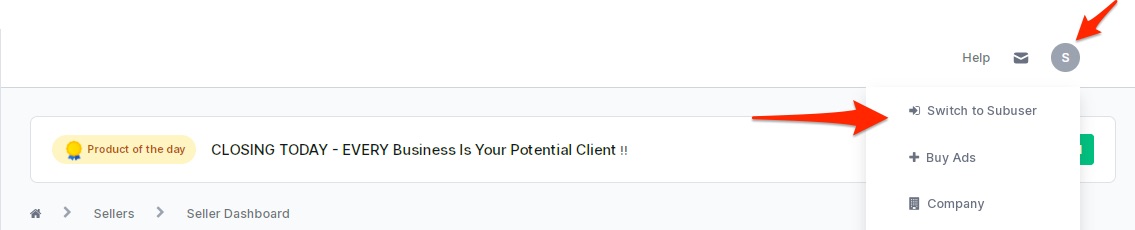
Next you will see a list of accounts that you have been granted Subuser Permissions for. Simply click the orange "Switch to User" button next to the account you want to log into. 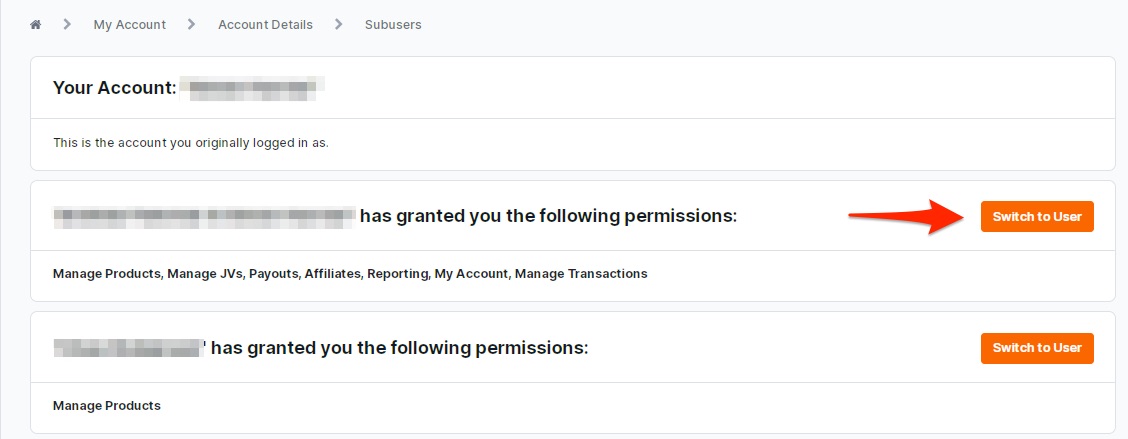
Once you are logged in, you will see a message showing that you are logged in as that person's account. To switch back to your account, simply click "Switch" and choose your account to Switch back to it.
