You can view and approve/deny affiliate requests by going to:
Sellers > Manage Affiliates > Affiliate Requests
You can sort the requests by any of the blue linked headers on the list of requests or use the filters to search by affiliate, product, or keyword.
You can choose to approve or deny an affiliate. If you approve an affiliate you can put them on delayed or instant payments and approve them for the product they requested or all of your products.
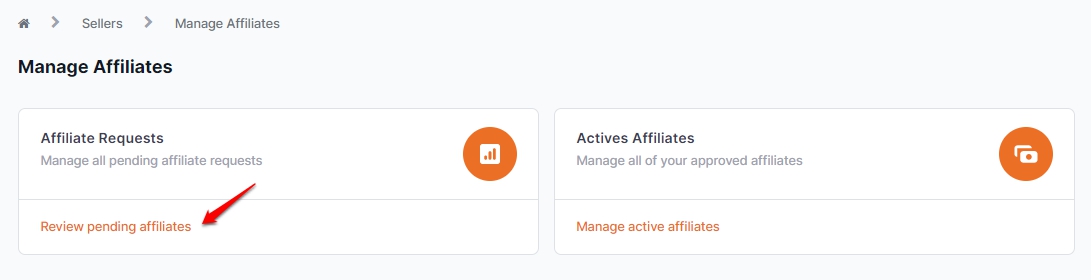
To better understand the options available when an affiliate requests to promote your products and hear JVZoo’s recommendations for managing your affiliate relationships click here.