Affiliates often use bonuses as an incentive for purchasing a product through their affiliate link. You can add your bonuses to the customer's purchase automatically in 3 separate places.
The first place you can add a bonus is on the Affiliate Dashboard:
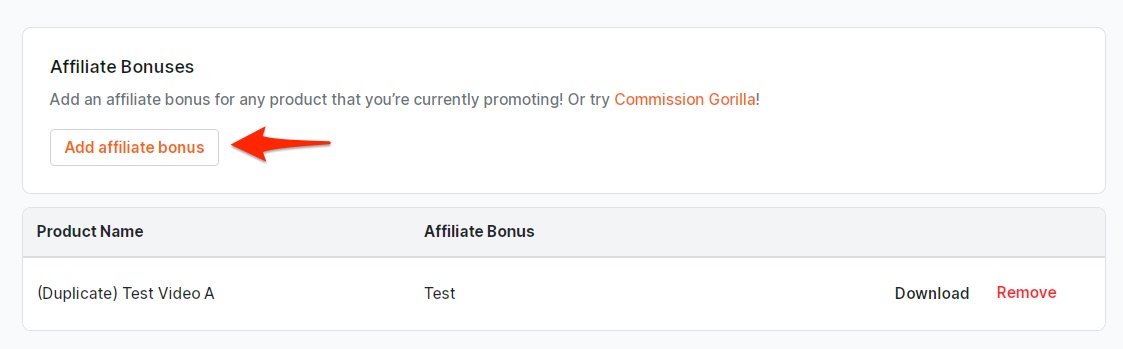
You can add a bonus on the Affiliate Details page for the product that you want to add a bonus to as shown here: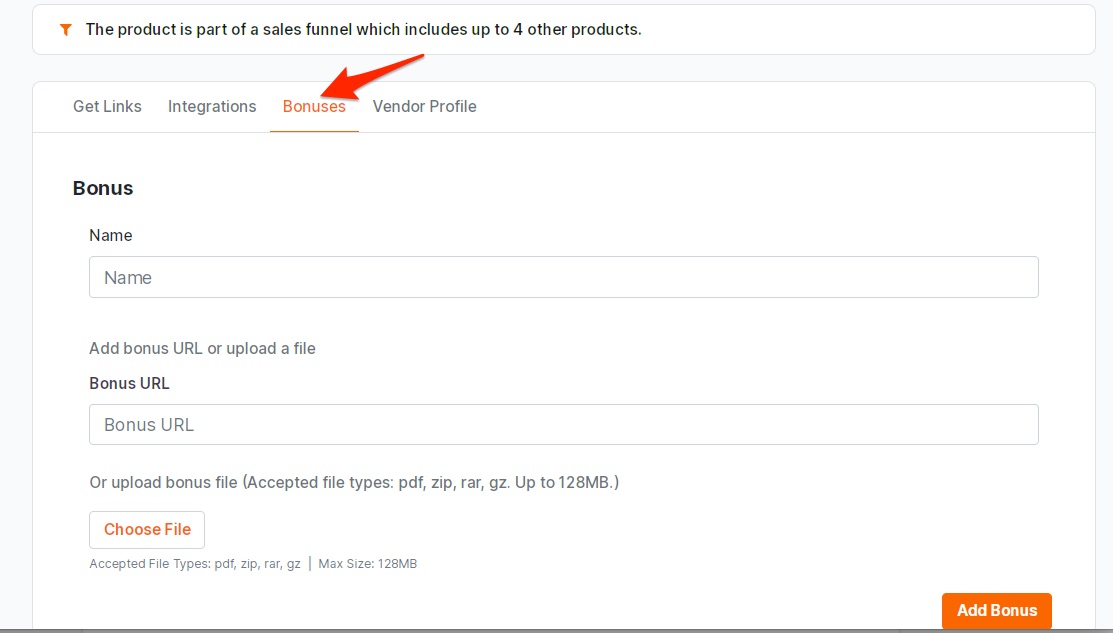
Or you can also add a bonus by going to Affiliate Bonuses on the Affiliate menu as shown here:
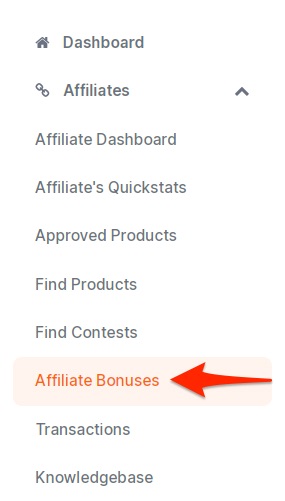
To add a bonus click the Add affiliate Bonus button as shown here:
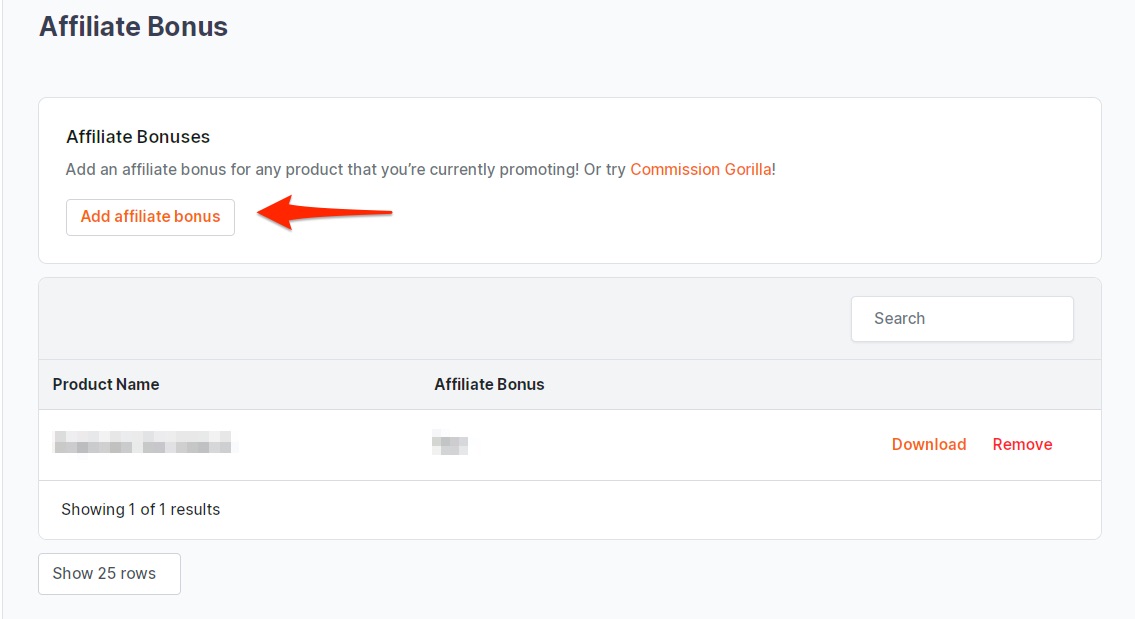
A window will appear where you will enter the details about your bonus including: the product you want to add the bonus to, name of the bonus and select either a bonus url where you will be given a place to enter the url where the customer can see their bonus or upload a file. Please note that the accepted file types for uploading a file are pdf, zip, rar and gz and that max size of the file can be 128MB.
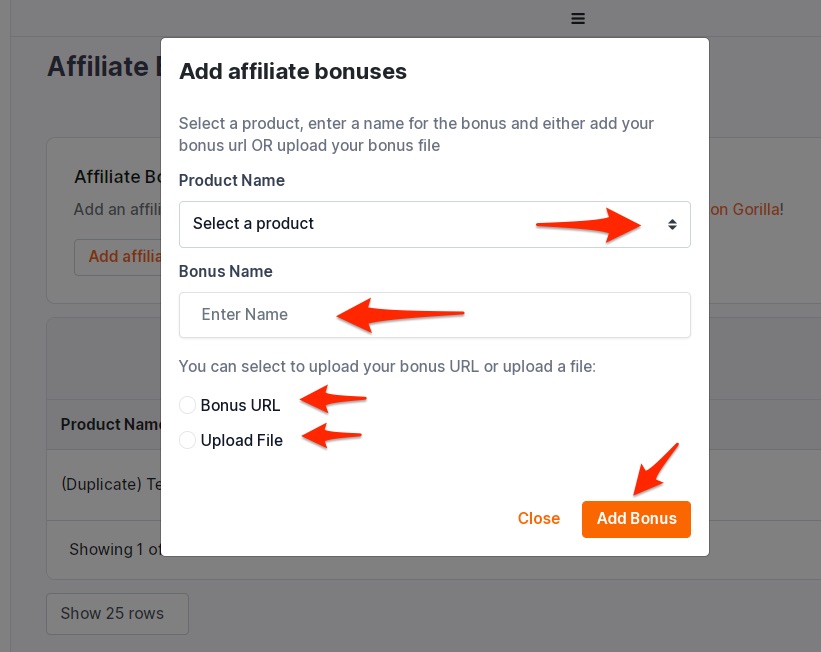
To watch a video on how to set up your bonus, click here.