In this guide, we will walk you through how to setup your AWeber account with JVZoo.
- On the main dashboard, click My Account drop-down menu and select Integrations
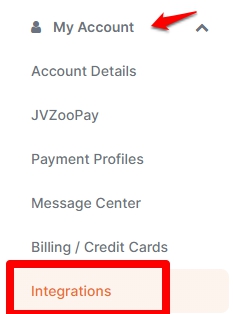
- Scroll through the options and select AWeber.
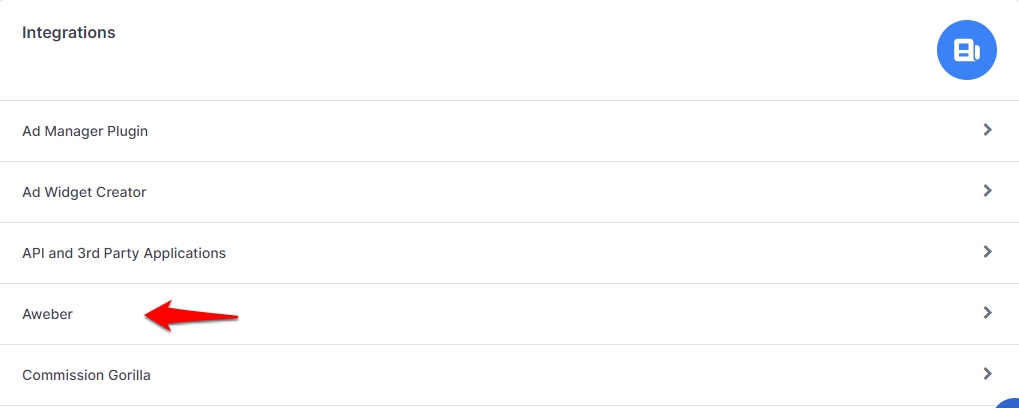
- On the setup page, enter your Authorization code.
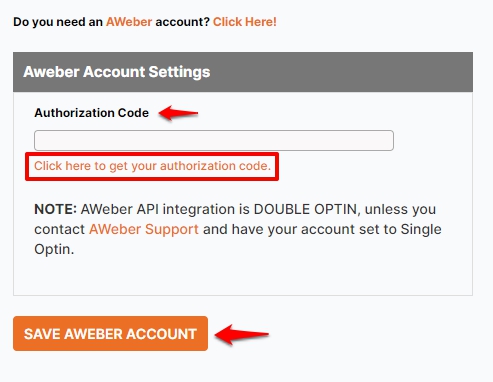
- If your code does not work, you can get a new one by clicking the Click here to get authorization code. Clicking that option will take you to AWeber's site, enter your credentials to log in.
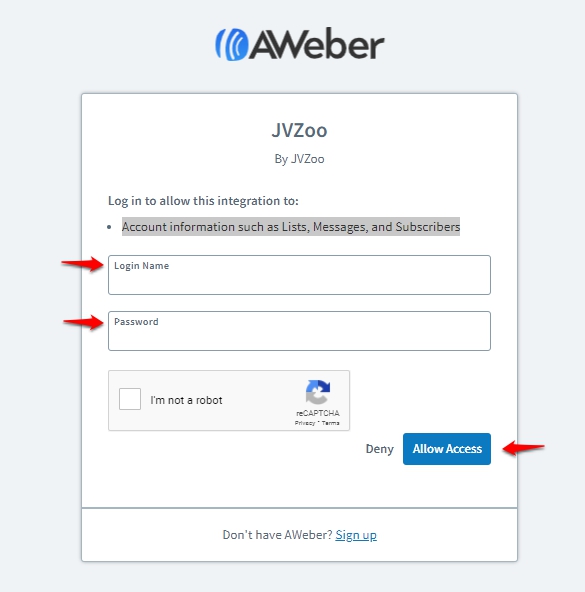
- Enter the code on setup section in JVZoo and click Save AWeber account to complete.
- If you don't have an AWeber account yet and you would like to sign up, click here.
- Please note that AWeber API integration is DOUBLE OPTIN, unless you contact AWeber Support and have your account set to Single Optin. We recommend using their live chat here.