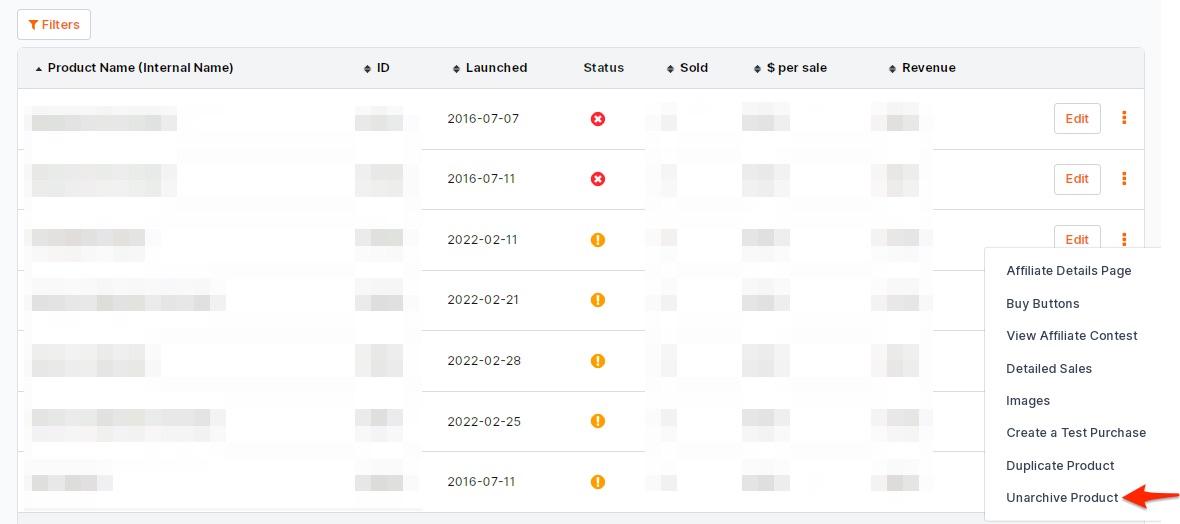Deleting or removing a product from the JVZoo system is not possible because of the complexity of click tracking, button tracking, sales tracking and for historical purposes. Instead of deleting you can archive a product.
Selecting this option will remove it from your dashboard and the public will no longer be able to view it. You can unarchive your product, at any time, to make your product available for sale and/or view stats on this product.
To archive a product, click the 3 dots next to the product you want to archive, then click Archive Product.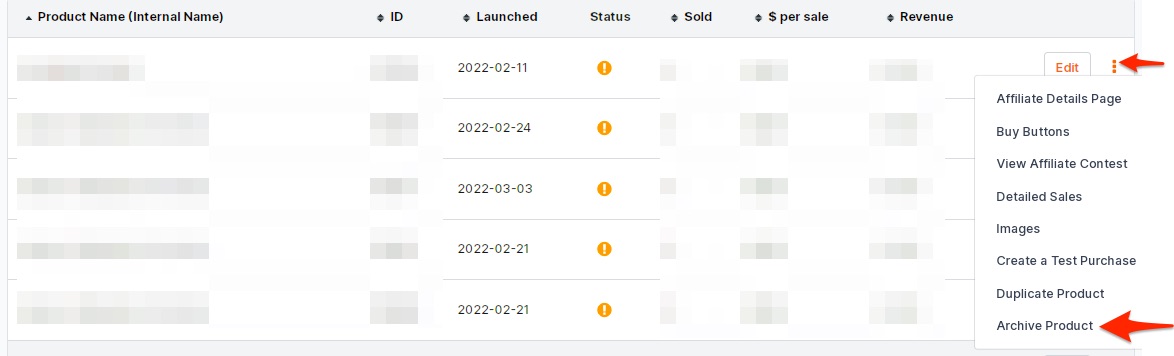
You will then see a message that you product was successfully archived.
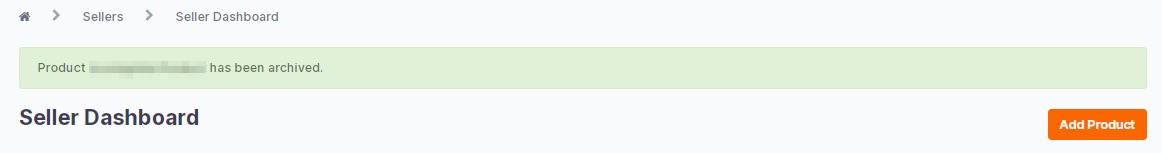
To unarchive a product click Filters on the Seller Dashboard and then select Archived Products from the dropdown menu then click the orange "Search" button.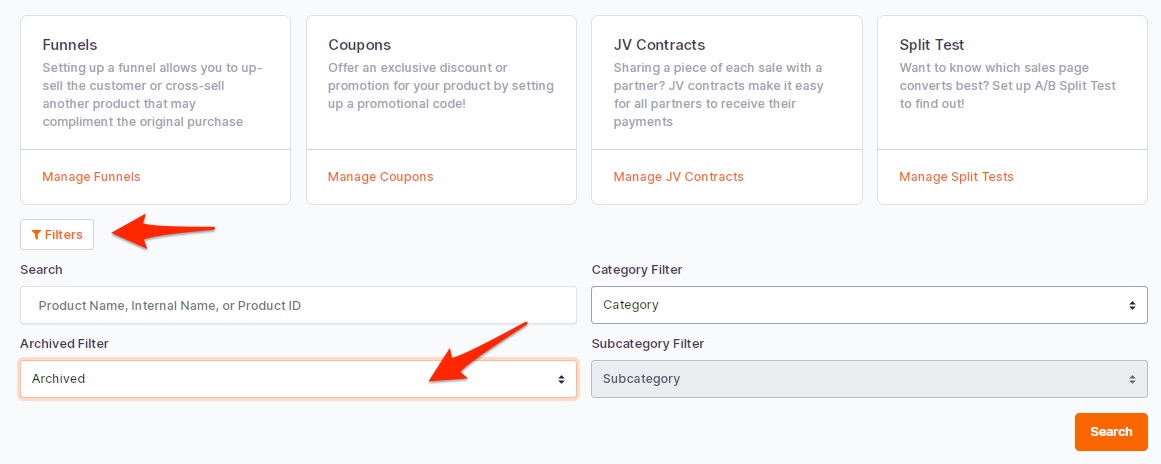
Locate the product you want to unarchive and click the 3 dots next to it then select Unarchive Product.