To accept payments through PayPal you must set your currency to USD within your PayPal account.
To set your PayPal account to accept USD sales, log in to your PayPal account you have configured in JVZoo and go to Money > Manage Currencies or by clicking here.
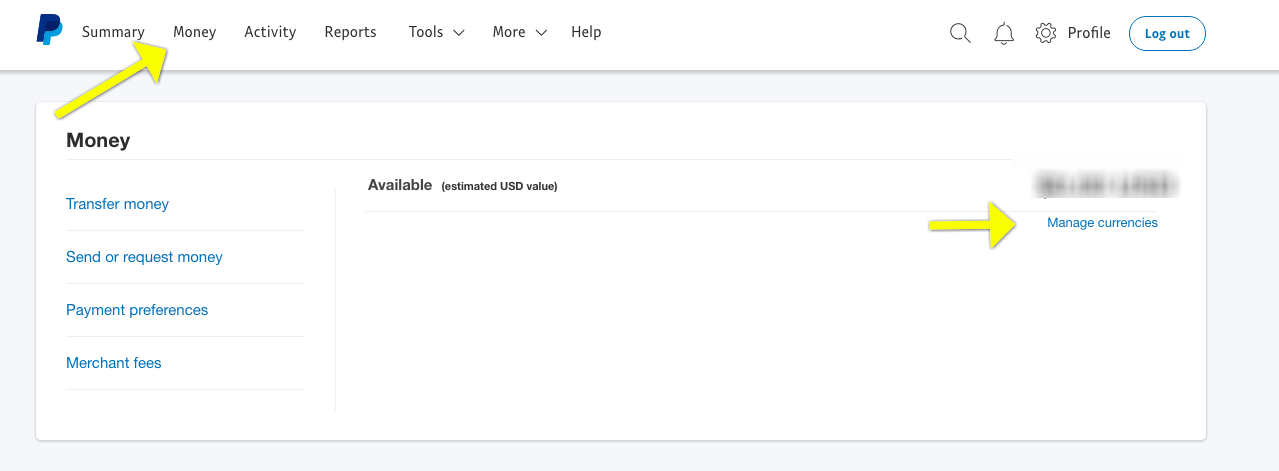
Select “Manage Currencies” and choose “US Dollars” for your Primary currency. You must ensure that the radio button is selected and you click "Make Primary". Having USD in the list of currencies will not satisfy the requirement. You must make USD the Primary currency in your account.
If you do not see this in the list of options you can select "Add New Currency" from the drop down menu on this page and proceed with making USD your primary currency.