Integrating JVZoo with almost any other company is now a snap, thanks to Zapier's integration software! Now a vendor can connect JVZoo to any other software listed in Zapier's app selection, and when things happen on JVZoo, they will know too! This will allow the vendor to set up actions in another software that can be triggered by activity on their JVZoo Vendor account!
Available Triggers
JVZoo can currently pass along information when:
- A product is sold
- A product is refunded
Setting up a Zap
Head on over to Zapier and start creating a brand new Zap. From there, you can search out JVZoo to find our new app.
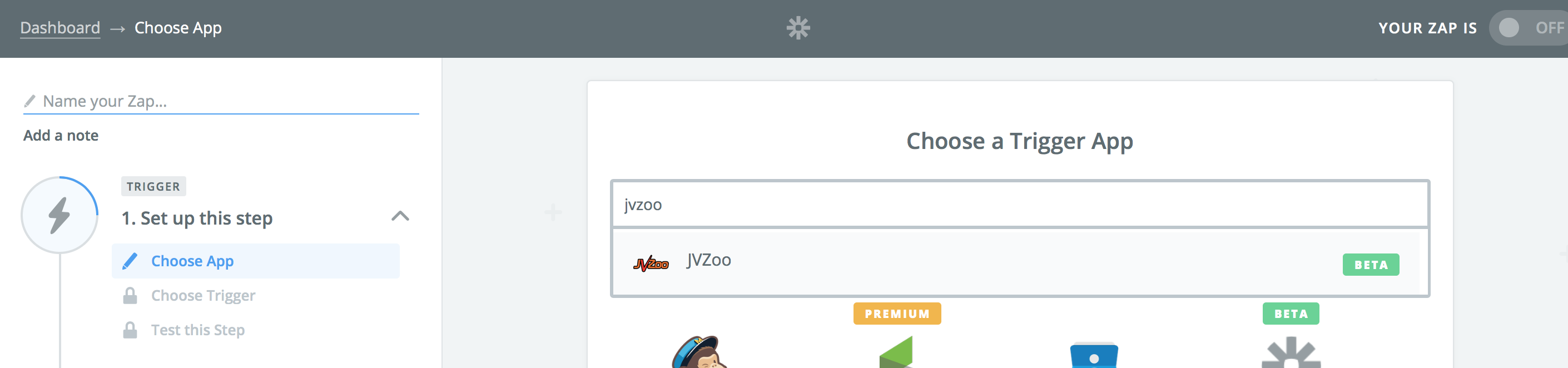
Now decide what trigger you want to listen for. Do you want to know when a particular product (or maybe group of products) sells? How about when it's refunded, whether the refund was submitted via JVZoo or directly in your merchant service (like PayPal)? Select your choice, then click Continue.
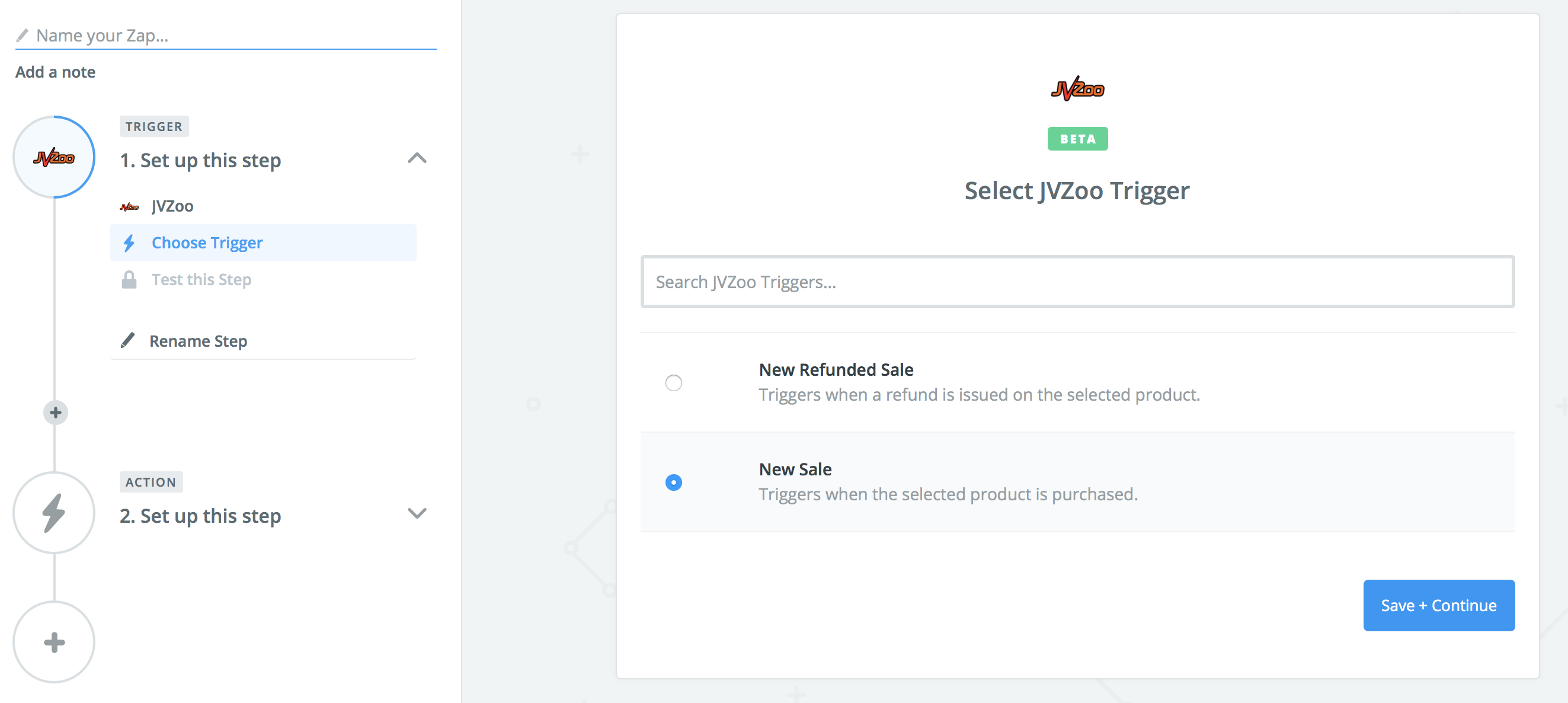
Then, you need to connect with JVZoo. To do that, you will need to sign into your JVZoo account (if you are not already) and pay a visit to your Integrations section under My Account. You can find detailed instructions on getting your API key from our API Documentation.
If you have already connected your account, you can reuse that connection for as many zaps as you like. No need to create a new key for each one.
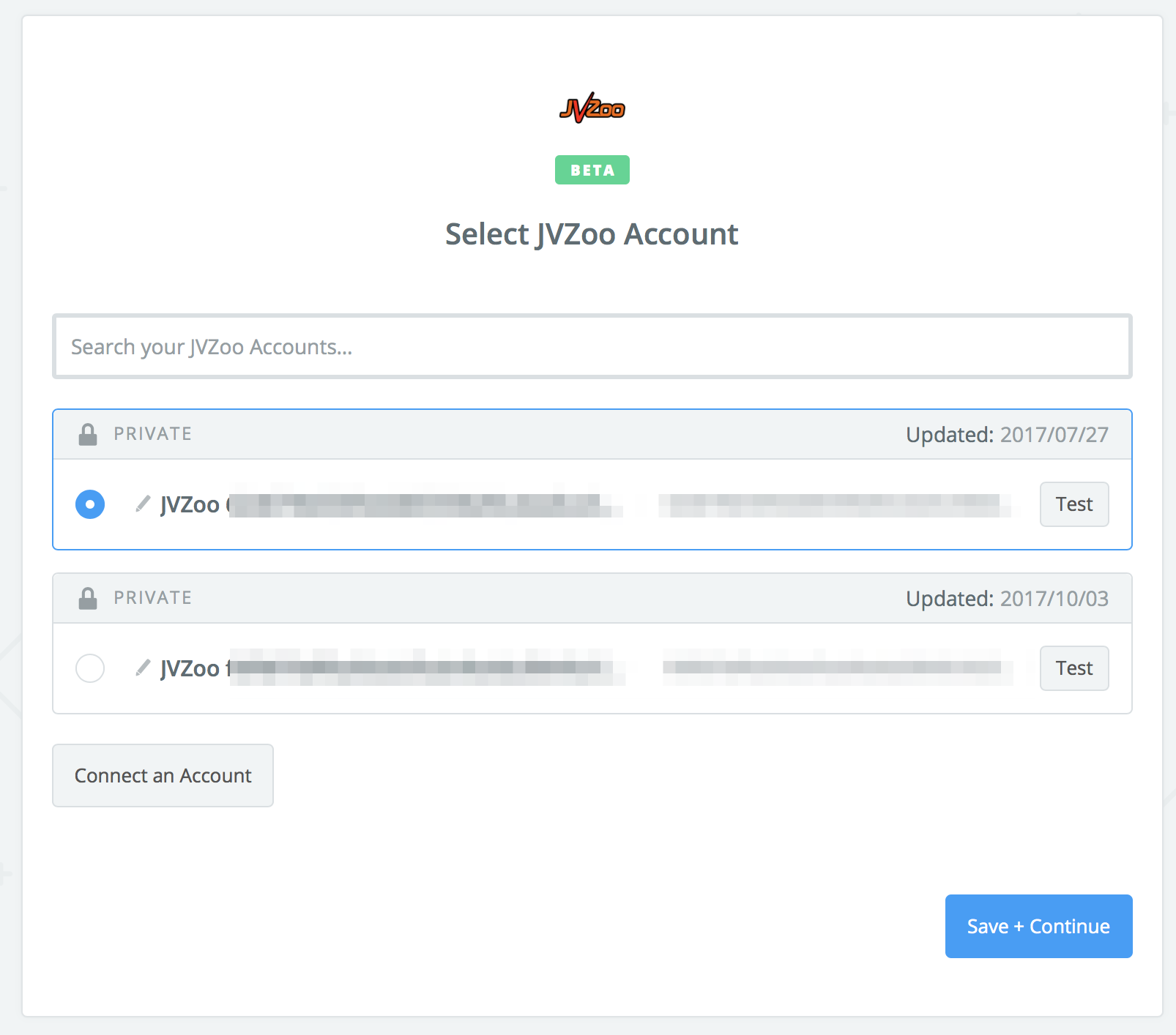
Once you are fully connected, you can then choose which products you wish to listen for. Multiple products may be selected - if you choose to do so, this will let JVZoo alert on any chosen. This is helpful when wanting to listen on something like, say, a funnel - if you select all the products in a funnel, you can then have another software source take action when any part of the funnel is sold or refunded (depending on what you chose previously).
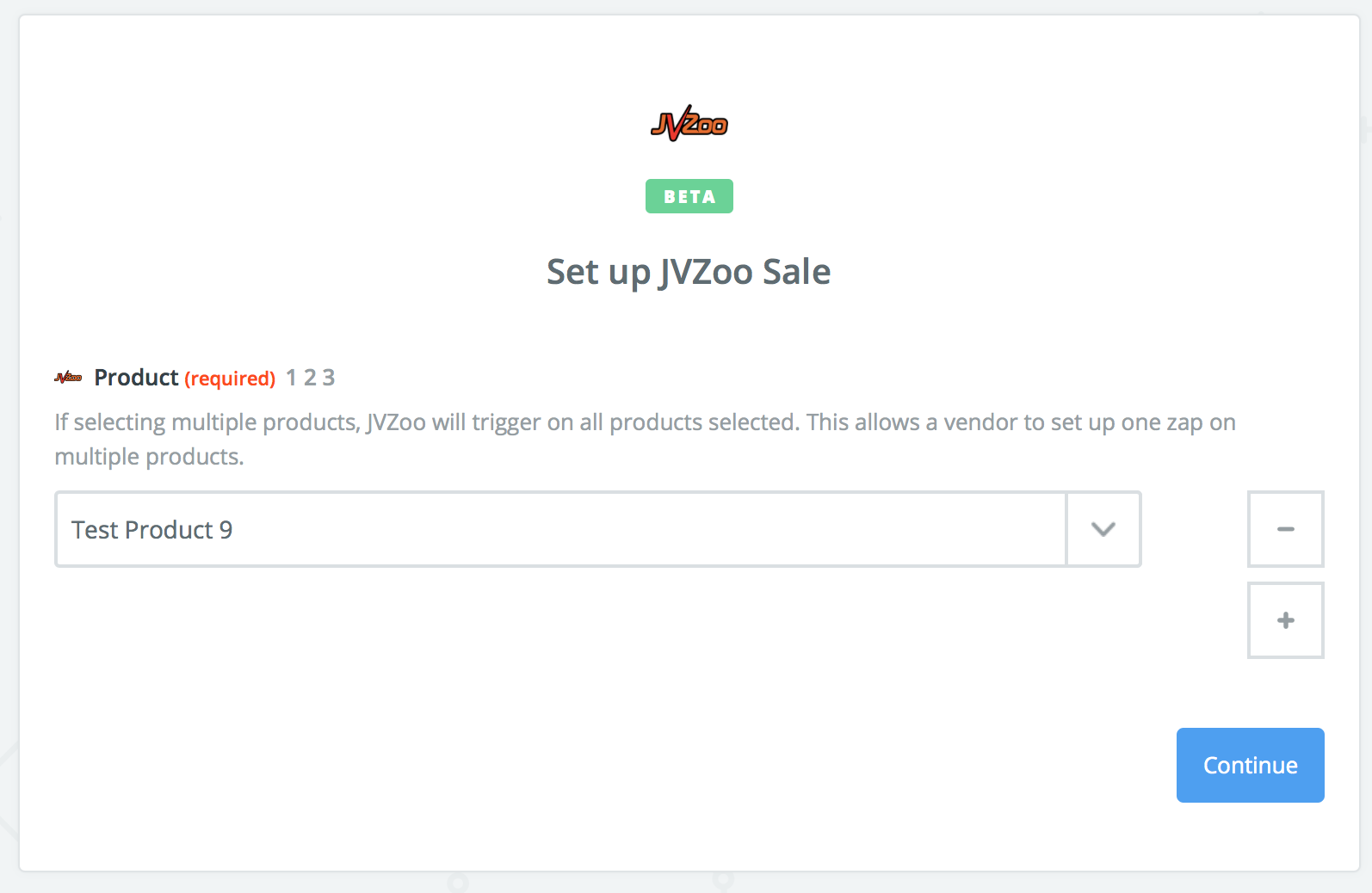
From there, you will be asked to make a Test Purchase. Don't worry much about this step - if your product was previously sold or refunded, we will go search for that information. If we find a previous transaction, we will send back that information - if not, we'll send back some dummy information so you can see how it is formatted.
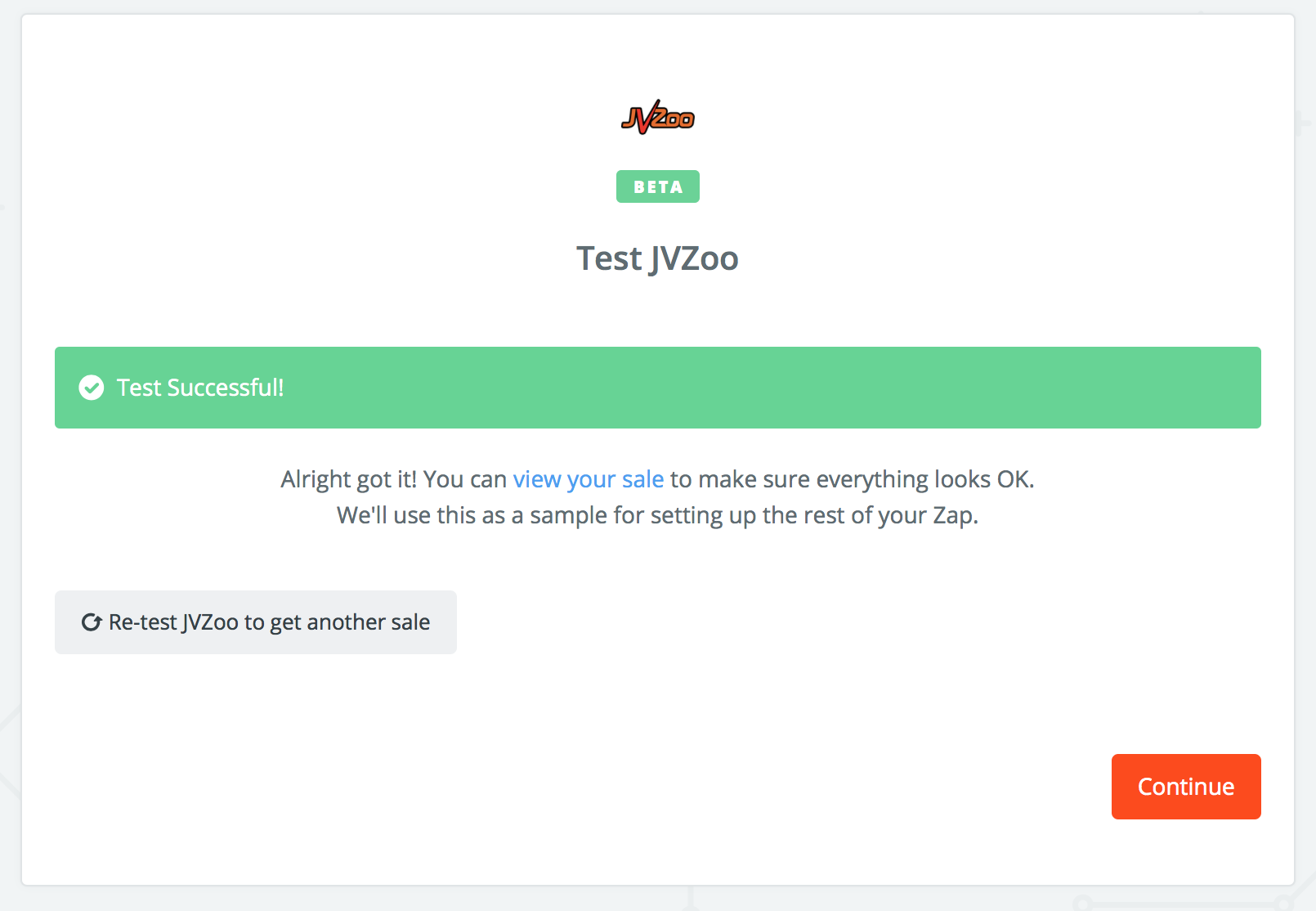
And that is how to connect to the JVZoo app! Once connected, the next step is to choose an app that has an action you want to perform - this could be like sending an email or a text, getting a notification in a messaging software's channel or conversation, creating a contact instantly, or saving the sale's information to your favorite financial application (assuming they too have a Zapier app, that is!).