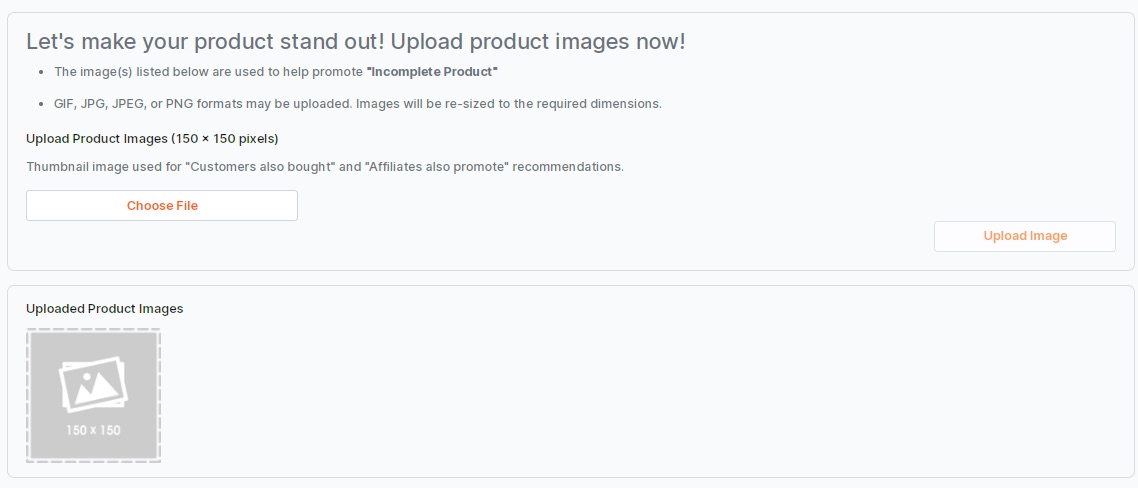To have your product included in the Public Marketplace, you must upload a Product Image. To add a product image, go to Seller > Seller Dashboard and locate the product that you want to add an image to. Click on 3 dots next to the product then Images. Here you will upload the image of your product.
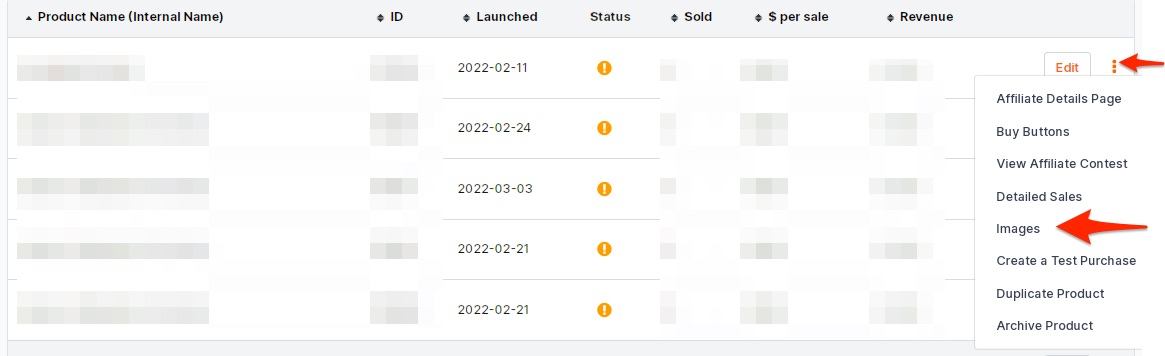
GIF, JPG, JPEG, or PNG images may be uploaded. Images will be re-sized to the required dimensions. In addition, images cannot include animation or inappropriate images.